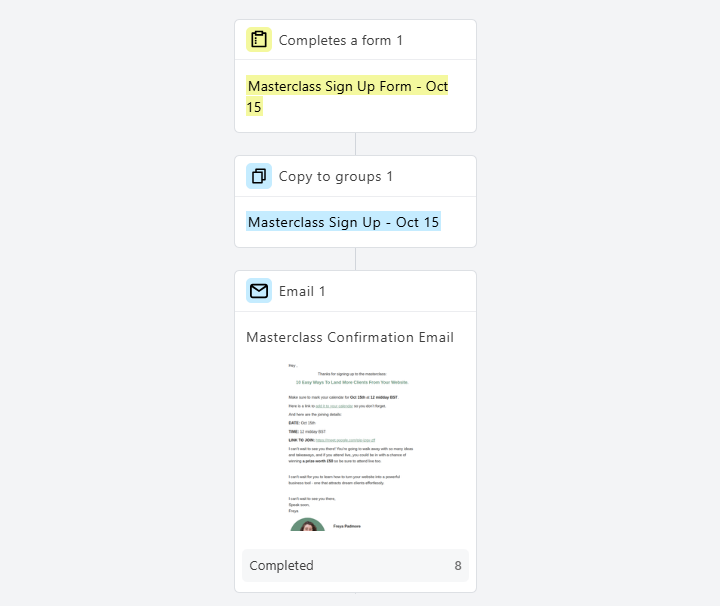The 6 emails you need to run an effective webinar
So you’re thinking about running a webinar/masterclass for your business, but you want to make sure you’re set up for success. Delivering an incredible webinar is only half the battle - you also want to make sure the tech side works, and that people actually show up! That’s where email automations come in to make sure everything goes smoothly.
I’ve ran over 5 webinars for my own business and as a systems girly, I’ve got the process down to an art. From my experience these are the 6 must-have emails for an effective webinar.
If you want to make sure your webinar goes as smoothly as possible, you might want to check out my ‘Host Your Own Webinar Kit’. It includes templates for the below emails and SO much more, including opt-in page copy and a step-by-step checklist so you can feel confident you’ve got EVERYTHING covered.
The #1 important email automation you need to set up first
The very first thing I recommend setting up is an email automation when someone signs up. They should then be tagged into a group e.g. “Aug Masterclass Sign Ups” and then they should receive an automatic booking confirmation email. This is the bare minimum you need to set up an effective webinar.
Below is a screenshot of my own Mailerlite set up for this:
Once you have this simple automation set up, you can start to think about the emails you will send after.
The 6 emails you need for an effective webinar
The important thing to remember when it comes to these emails, is you only want them to be sent to registrants for the webinar - NOT your whole email list. This is why tagging them in a group is super important, so you can schedule these emails ONLY to go to people who have registered.
Email 1: The Booking Confirmation Email
As soon as someone signs up to your webinar, you’ll want to send a booking confirmation email. This first email will reassure that they’re booked and make sure they’ve got the details to hand. You’ll want to make sure this includes the link to join the event.
It’s you’re chance to set the tone for the webinar, keep the excitement up from their booking AND ask them to add the event to their calendar. I recommend using an app like AddEvent to make it super easy for subscribers to add the event to their calendars.
Getting the booking is only half the battle - getting people to show up is the next hardest thing and by inviting them to add the event to their calendar, you’re increasing the likelihood of them showing up live.
Email 2: The Reminder Email
Depending on how long it is between the first set up sign ups, and the webinar itself, it could be a good idea to send a reminder email, 24-48 hours before the event. This reminds people about the event in case they forget (which they will!) and it gives you the opportunity to explain why it’s worth them showing up live. I personally like to use this email to incentivise showing up live e.g. live attendees will be entered into a draw. Especially as replays are now expected, its a great idea to put extra effort into into getting people to show up to the webinar live where people will be most engaged.
Email 3: We’re Live In 15 Mins Email
The 15 minute email gives people a heads up before the webinar, gives them a chance to finish what they’re doing and grab a coffee ahead of the call starting. Keep this email short and sweet, as it’s simply a quick reminder. Again, this email is all about increasing the likelihood of someone showing up live to the webinar where they will be most engaged in what you have to say.
Email 4: We’re Live Now Email
This email is often overlooked but can be extremely effective at getting people to join the call. I recommend resharing the link to join in this email to make it as EASY as possible for people to show up to the masterclass. Again, short and sweet is perfect here.
Email 5: Replay Email
After hosting the webinar, I HIGHLY recommend you send out an email with a link to the recording/replay. Replays are super helpful for people who couldn’t make it live and for people who want to rewatch and take notes.
This email is your chance to hype up how amazing the masterclass is - that its not to be missed!! The more people who watch the replay, the better, so you can really make the most out of the masterclass you ran.
I often like to thank the live-attendees in this email too, as it adds a personal touch and shows I am genuinely grateful for their time.
Email 6: Replay Reminder Email
This email is especially important if your replay expires / is only available for a limited amount of time. Even if the replay doesn’t expire, its often helpful to send a reminder in case people have simply forgot to watch it yet.
I like to send this a couple of days before the replay expires / a week after the masterclass. Again, this is all about making the most of the amazing masterclass you just delivered and getting as many people as possible to watch your amazing webinar.
How to make these emails easier
If you’ve read this blog post and you’re starting to think damn, I may have more to do than I expected - don’t panic! There are lots of ways to make your life a whole lot easier.
Templates
If you’re stressed about having to write 6 emails just for this one webinar - NOT even including any promo emails you have to send - then don’t panic. Email templates are going to be your best friend. You write these emails once, and you can rinse and repeat them for any future webinars you run.
You can get your hands on my own email templates as part of the ‘Host Your Own Webinar Kit’ available in my shop. It not only includes these email templates, but also templates for your landing page copy and the ultimate checklist so you know you have everything covered.
Scheduling in advance
The trick here is not to be sending these emails out manually - you don’t want to be sending an email to everyone 15 mins before / when you’re about to start! That’s enough to stress anyone out!!
Instead, you’ll want to schedule out these emails in your email marketing platform. My top tip here is only send them to people who have been tagged as registrants (see point 1), so that you aren’t bombarding your whole email list with frequent updates about the webinar if they aren’t planning on coming.
Before I even start promoting the webinar, I like to get all of these emails scheduled out and ready to go, that way I can solely focus on promoting the webinar.
Final Thoughts
Hosting a webinar has a lot of moving parts and your email marketing tool will be your biggest asset in making it a success. These 6 emails are going to make sure your webinar is a success, with as many people as possible showing up live.
Of course, this doesn’t include any promotional emails you send out before hand (which I totally recommend!).
If you want to make hosting your own webinar as easy as possible, you’ll want to make sure you check out the ‘Host Your Own Webinar Kit’ available in my shop. It includes these email templates, high-converting opt-in page copy prompts, a gorgeous, ready-to-edit Canva slide deck template and so much for.
Good luck with your webinar, I’m cheering you on!